ScanKeeper is a web application that supports contact tracing by utilizing Quick Response (QR) codes, so that users can "check-in" at locations that are registered with ScanKeeper and have their attendance recorded. There are two methods for doing this, and one or both may be used at a particular location. Users can:
It is designed to be a touch-free and social distance supporting "self-service" check-in process. If a person later tests positive for Covid-19, that person can report the date of that test (and when sympotoms first appeared, if relevant), so that others who were recorded at the same locations (while that person may have been contagious) can be notified.
If a visitor does not have a ScanKeeper ID card or a smartphone they can be given the option of completing a paper check-in form, which is then used by a staff member at the location visited to enter their information.
ScanKeeper is not a Proximity Tracing Tool, as described by the Centers for Disease Control and Prevention (CDC), because it doesn't attempt to continuously track users proximity to each other (e.g. using GPS and/or Bluetooth technologies), but it complements these technologies by including people without smartphones or the knowledge required to use a proximity tracing tool. Additionally, some people may not be comfortable being tracked continuously, even if there are guarantees of anomity, but they may be comfortable with more selective and deliberate data sharing. Because the sites that people visit are involved in the ScanKeeper system there is also the potential for site administators to use ScanKeeper to help manage spacing by limiting the number of personal QR codes generated for admission.
ScanKeeper does not try to detect potential exposure between users by sensing a close contact:
Someone who was within 6 feet of an infected person for a cumulative total of 15 minutes or more over a 24-hour period* starting from 2 days before illness onset (or, for asymptomatic patients, 2 days prior to test specimen collection) until the time the patient is isolated. (Retrieved from CDC website 12/16/2020).
Because it can't detect such precise proximity and duration, it only identifies people who checked-in at a location while someone else was potentially contagious based on the information that person provided. So while these contacts may have been exposed by touching an infected surface or object at that location, they may not actually have been exposed based on proximity to a possibly infected person. Additionally, while ScanKeeper users can be directed to CDC guidance for those who may have been exposed to Covid-19, it does not directly support sharing exposure and contact information with Public Health Authorities (PHAs), even if users may be willing to do so. ScanKeeper currently only supports automated communications through Email, while the CDC recommends recorded voice messages over Email and SMS messages. These capabilities may be added in a later version of ScanKeeper.
On July 19th 2020 ScanKeeper was deployed for operational use for the first time. It was used by the Wesley United Methodist Church in Lexington, Kentucky for their first service after lock-down and all of the 36 ID cards presented were recognized and the congregation members attendance was recorded as designed. A handful of guests were also recorded using a paper form and added to the church's Google Drive space after the service using ScanKeeper. Before July 19th, ScanKeeper was used by the Wesley United Methodist Church to create ID cards for regular attendees and to practice the check-in process and how to review the data that was automatically generated and recorded in a Google Spreadsheet.
ScanKeeper was created by Collaborative Work Systems (CWS), Inc., a small business located near Tampa, Florida.
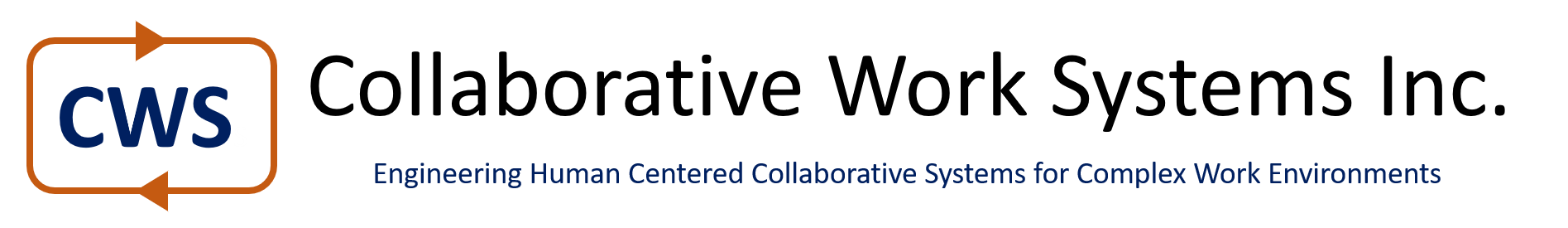
The Centers for Disease Control and Prevention (CDC) provides an overview of COVID-19, Contact Tracing, and what to do if you have had contact with someone who has COVID-19 on its website.

|
Copyright (c) 2020-2021, Collaborative Work Systems (CWS), Inc |